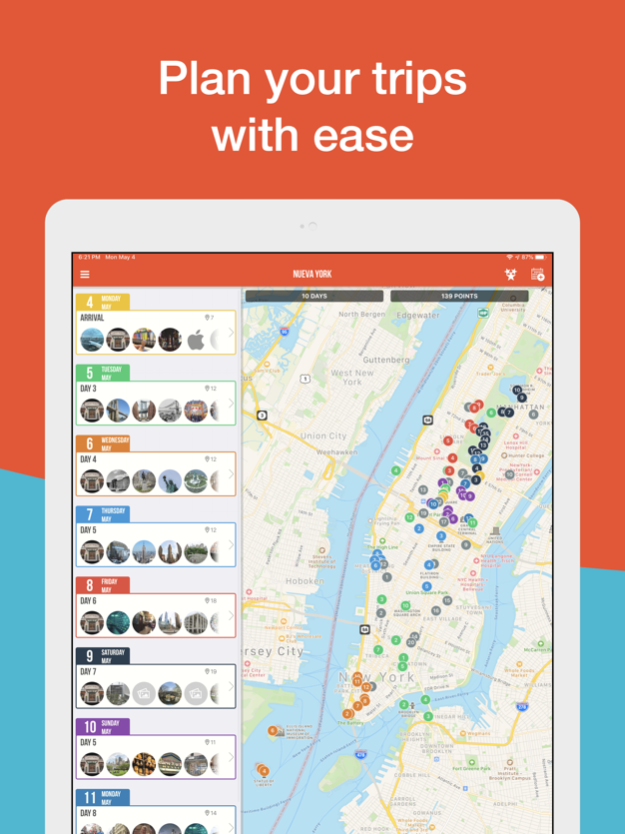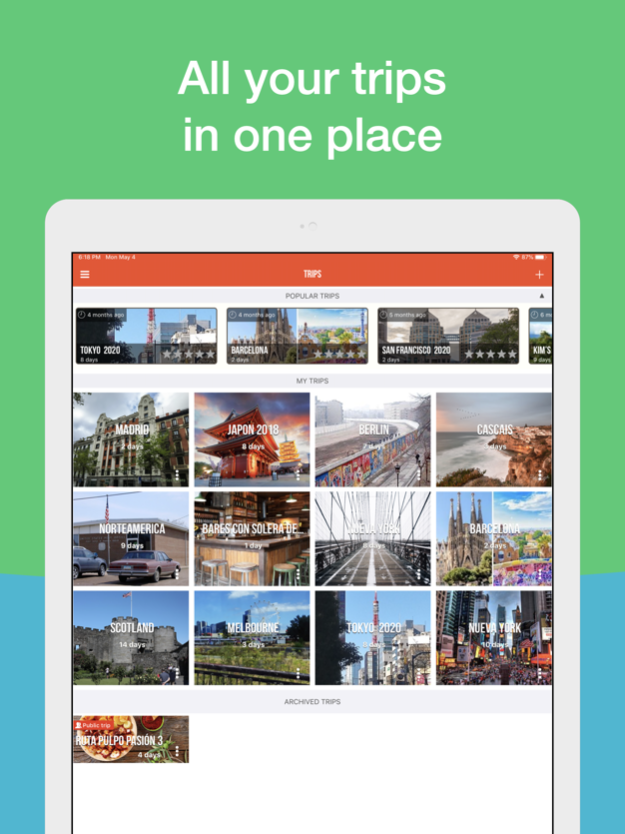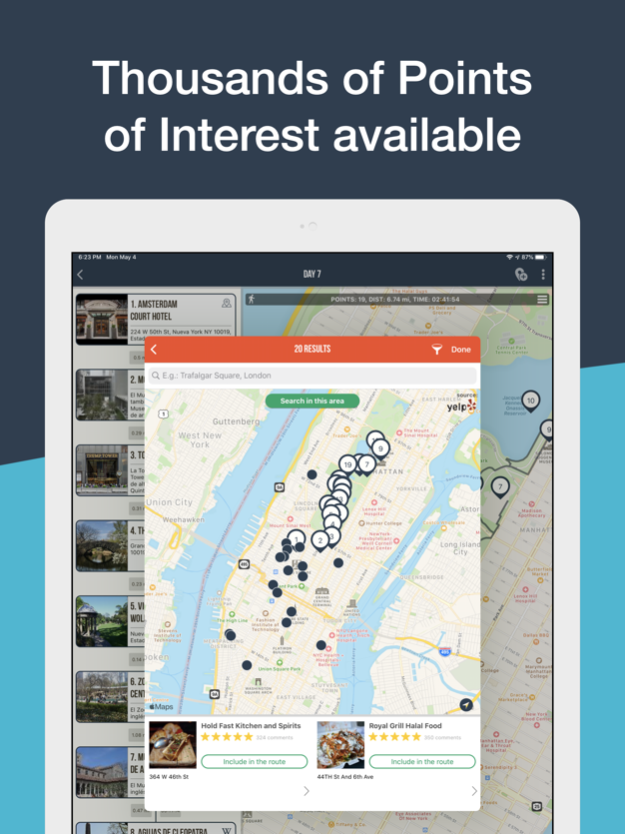MyTRIPS - #1 trip planning app 1.7.2
Paid Version
Publisher Description
MyTRIPS is finally here! The updated version of our App ‘Routes, Planning your journeys’ (#1 in the main App Stores).
With MyTRIPS you can plan your journey in a fun and easy way. Just select the place you want to visit and create a route for each day of your trip. Forget taking paper maps or tour guides, with MyTRIPS you’ll have everything you need in the palm of your hand.
PLAN YOUR TRIP WITH EASE
• Organise journeys in any part of the world.
• Select the number of days you are visiting and create a new route for each day.
• Search and find points of interest for each day of your trip in a fun and easy way.
• You’ll have an overview of the whole trip at all times on the main map.
ALL OF YOUR TRIPS IN ONE OFFLINE PLACE
• All of your trips will be saved onto your device so that you can access them even when you don’t have an internet connection.
• You can now download complete maps and have them to hand at any time, wherever you may be.
• Sign up to save all of your trips in one account and access them from any of your devices.
DIFFERENT TYPES OF JOURNEY
• The system automatically generates a route map for travel on foot or by bike, public transport or car.
• The generated route map will include the distance in miles or kilometres (you can change it in the App settings).
• Get the best route map at the touch of a button!
THOUSANDS OF POINTS OF INTEREST WAITING FOR YOU
• Search for different points of interest: sightseeing highlights, leisure activities, restaurants, hotels etc…
• Are you planning to visit someone or a particular place? You can physically add addresses or upload them from your contacts directly to the MyTRIPS App.
COMPATIBLE WITH OTHER APPS AND GPS SYSTEMS
• You can now get your trip as a GPS using Apple Maps, Google Maps. TomTom, Sygic, Waze, etc.
• You can send any trip you plan by email in CSV or GPX format so that your fellow travellers can use them and incorporate them into their own journeys using myTRIPS.
SHARE and RATE
• You’re going somewhere but you don’t really want to plan a complete trip? No problem you can now select trips which are recommended by other users and take those. It’s so simple!
• You can also search for trips created by people in certain parts of the world and add them to your journey.
• Users who take a trip created by another user can rate them. The highest rated trips will appear on the main screen of the App.
COMPATIBLE WITH APPLE WATCH
• If you have an Apple Watch you can access all of your trips, route maps and points of interest directly from your watch.
* This App has been completely translated into multiple languages: English, Spanish, French, Italian etc.
* If you have a suggestion or any issues with the App, please do not hesitate to contact us at: support@theclashsoft.com or via our website: www.theclashsoft.com
(*) You will need an active Internet connection to create trips and route maps. However you can access previously created trips without an Internet connection using the “no connection” mode.
May 6, 2020
Version 1.7.2
- Bug fixes.
Thanks for using MyTRIPS! If you need assistance, please contact us at: support@theclashsoft.com
About MyTRIPS - #1 trip planning app
MyTRIPS - #1 trip planning app is a paid app for iOS published in the Recreation list of apps, part of Home & Hobby.
The company that develops MyTRIPS - #1 trip planning app is The Clash Soft. The latest version released by its developer is 1.7.2.
To install MyTRIPS - #1 trip planning app on your iOS device, just click the green Continue To App button above to start the installation process. The app is listed on our website since 2020-05-06 and was downloaded 1 times. We have already checked if the download link is safe, however for your own protection we recommend that you scan the downloaded app with your antivirus. Your antivirus may detect the MyTRIPS - #1 trip planning app as malware if the download link is broken.
How to install MyTRIPS - #1 trip planning app on your iOS device:
- Click on the Continue To App button on our website. This will redirect you to the App Store.
- Once the MyTRIPS - #1 trip planning app is shown in the iTunes listing of your iOS device, you can start its download and installation. Tap on the GET button to the right of the app to start downloading it.
- If you are not logged-in the iOS appstore app, you'll be prompted for your your Apple ID and/or password.
- After MyTRIPS - #1 trip planning app is downloaded, you'll see an INSTALL button to the right. Tap on it to start the actual installation of the iOS app.
- Once installation is finished you can tap on the OPEN button to start it. Its icon will also be added to your device home screen.